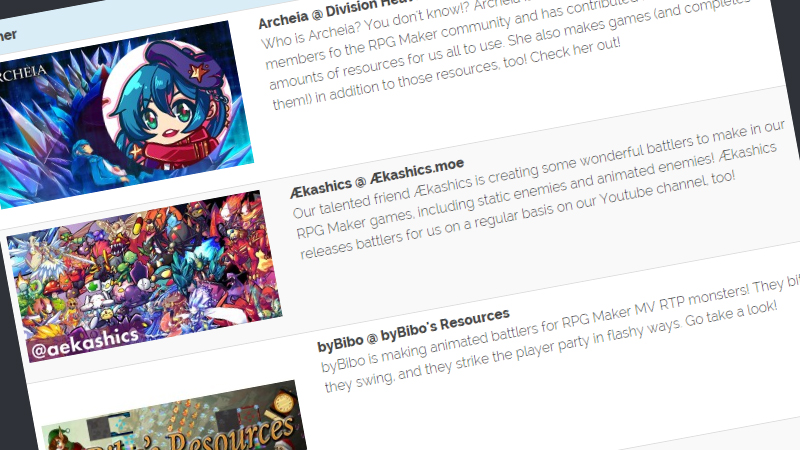
We have two new pages up on Yanfly.moe! 😀 Of them, we have a list of Games made with Yanfly Engine of either past iterations of RPG Maker or the current RPG Maker MV. We also have a new page displaying various links to some prominent members of the RPG Maker community and definitely worth your time to visit should you decide to invest greatly into RPG Maker MV. Do give these games your attention and those links a try and support our fellow RPG Makers! 😀 After all, we’re a wonderful community here.
Today, we don’t have any bugfixes, but we do have an update for the Item Core and the Item Upgrade Slots plugins. It’s come to my attention that some of the plugins out there overwrite functions needlessly to make item names appear a different text color. While overwriting simplifies the process, it does cause incompatibility issues with other plugins, including mine. So, in response to this, I’ve made some updates to these two plugins. The Item Core now supports Text Colors while the Item Upgrade Slots plugin will enable you to have upgraded items change a different text color, too. This should solve the problem of those plugins causing compatibility issues by no longer needing them as this plugin will now enable you to have a text color system of your own without causing compatibility issues.
Plugin Updates as of Launch Date to 2016.01.10~
To download all available plugins, click here.
- Item Core v1.17
-
- Item Upgrade Slots v1.04
To download all available plugins, click here.
If you want to leave a bug report, please do it in the most recent Plugin Update post by pressing Continue~
Bug Report Template:
>>>NOTE!<<<
HOWEVER, before you make a bug report! Please visit my website and download all the latest versions of the plugins (and installing them properly). If you don’t have the patience to do that, I won’t share my patience to fix the bug. If you still get the bug after updating all the plugins and installing them properly, continue on and using this template:
Here is the template to submit a bug report:
Plugin Name: (What is the name of the plugin?)
Error Message: If you received an error message:
1. Press F8 when you receive it to open up the debug console.
2. On the console tab, copy/paste the error log and paste it here.
3. If you post a screenshot, host it on imgur.com or another website because the images posted here are tiny and I can’t read it.
How to Replicate Bug: In order for me to fix a bug properly, explain to me IN DETAIL, how you managed to get it to occur. If I cannot replicate the bug, I may ask you to upload a copy of your game’s project for me online through either Mediafire, Dropbox, Mega.co or any other online hosting provider. Do NOT deploy the game. After doing so, it’s best if you send it through private message if you don’t want others rummaging through your game’s files.
Other: Post screenshots of the bug, screenshots of your plugin list, videos also help, etc. Anything that will make it more clear for me will help me out.
Thank you for your cooperation!
Happy RPG Making!