The following plugins have been updated as of this date:
KELYEP – Dragonbones Integration
You can download the full collection here:
Happy RPG Making!
The following plugins have been updated as of this date:
KELYEP – Dragonbones Integration
You can download the full collection here:
Happy RPG Making!
The following plugins have been updated as of this date:
Base Param Control
Move Route Core
You can download the full collection here:
Happy RPG Making!
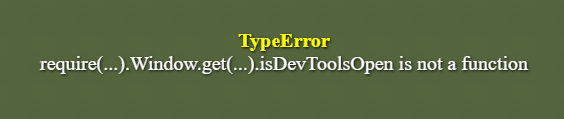
I’m sure many of you who have updated to MV version 1.6.0 or higher have encountered that error message. Why does it occur? It’s because ever since MV has updated to version 1.6.0 or above, it uses a newer version of NodeJS, the client that runs your game. For whatever reason, this version of NodeJS removed the isDevToolsOpen() function, making some of the code used in many of my plugins (64 to be exact) to leave behind this error message whenever custom but flawed code is entered in a script call or a Lunatic Mode segment. This issue is now “remedied” by just simply bypassing the check. You will still need to open up the Dev Tools window on your own using the F8 key to see the error stack that’s produced.
In any case, here’s the following plugins that have been affected and are now updated to have this issue fixed:
For main plugins:
For the extension plugins:
Whew! Be sure to take the time to update your plugins, everyone!
Happy RPG Making!
Heya all! There’s been a couple of plugins that have received updates!
Item Core – Compatibility update for future plugins.
Item Discard – Fixed a problem with the notetags not working.
Equip Customize Command – Optimization update.
Status Menu Core – Compatibility update made for other plugins.
Profile Status Page – Fixed a bug twhere the status window was not calling the right arguments.
Plugin Updates as of Launch Date to 2017.07.03~
To download all available plugins, click here.
To download all available plugins, click here.
—
I’ll also be updating the older plugins in the near future in small chunks at a time to make the ones that use plugin parameters take advantage of the new features found in the RPG Maker MV 1.5.0 update. They will still work with the older versions of RPG Maker MV, but the users who are using 1.5.0 will have a bit of an easier time applying plugin settings as far as plugin parameters are related! Hope you’re looking forward to it! 😀
A couple of plugins got updated today!
Shop Menu Core got a compatibility Update with YEP_X_ItemPictureImg.js!
Equip Requirements received a bug fix for a bug that caused unique equipment to not work properly.
Party System is updated to have its functions maintain compatibility with other plugins! Namely, SumRndmDde’s!
Plugin Updates as of Launch Date to 2017.05.13~
To download all available plugins, click here.
A couple of plugins have been updated! There’s a few more that probably need attention, but this past few weeks have been rather time constraining for me. ><
The Extra Parameter Formula plugin gets a documentation update.
The Turn Order Display plugin gets a bug fixed that caused enemies to endlessly have turns if dynamic actions were enabled.
Plugin Updates as of Launch Date to 2017.04.03~
To download all available plugins, click here.
Some plugins have been updated! Mostly for the newer plugins and some unforeseen bugs that have gotten through!
The Extended Message Pack gets a documentation update. There were some errors in the help file. They’re corrected now. 🙂
The Battle Engine Core gets a bug fixed where the enemy name windows disappear if you change scenes mid-way through battle and return to it.
The Battle System – STB plugin gets a bug fix that caused escaping to crash the game if not using STB.
Turn Order Display gets three fixes: Fixed some bugs that caused crashes when returning to the battle scene. Fixed a bug that altered the order flow during a Surprise Attack or a Preemptive Attack for battle advantage. Made turn order display not cover up certain windows.
Improved Battlebacks gets a bug fixed that wasn’t returning the proper sequence checks with action sequences.
The Area of Effect plugin receives a plugin update to provide checks against certain selection condition types used with YEP_X_SelectionControl. Unique conditions will disable AoE types to prevent clashing which include enemy/actor switching, certain rows, and toggling between single/multiple. There’s simply too many mechanic conflicts here that I’ll have to post pone looking at them for a later date.
Plugin Updates as of Launch Date to 2017.03.26~
To download all available plugins, click here.
There’s quite a few plugin updates today since there weren’t any in the past weeks. Some rather difficult things came up in my life lately, which was why I wasn’t able to attend to them as often as I normally do. However, I’ve got quite a backlog and decided to finally work on it!
The New Game+ gets a bug fixed where some plugin commands weren’t working properly.
Animated Sideview Enemies gets a bug fix update that made animated enemies behave slightly more different than animated actors. They should be more uniform now.
Critical Control gets a bug fixed where the physical critical modifier replaced the magical critical modifier. This should be fixed now.
Selection Control received an optimization update. Lag that occurred during menu scrolling in the middle of battle is now reduced/removed.
Weapon Unleash receives a documentation update. Fixed a help file error.
Passive Aura Effects gets a bug fixed where if an aura is applied as the last action of a turn, it wouldn’t take effect until the following turn.
For Equip Battle Skills, I’ve fixed a bug that made the help window not update after changing a skill.
Party System received two updates. An updated change for ‘Remove Icon’ plugin parameter: if the icon ID used here is 0, an icon will not be drawn at all and the text will be realigned to the left. The game now refreshes all battlers upon reentry into the battle after entering and leaving the Party change menu mid-battle.
Row Formation also received an update: Game now refreshes all battlers upon reentry into the battle after entering and leaving the Row formation menu mid-battle.
Change Battle Equip also received a similar update: Game now refreshes all battlers upon reentry into the battle after entering and leaving the Equip menu mid-battle.
For Grid-Free Doodads: Calculations made for previous version are now rounded upward instead of rounding down to accomodate for smoother screen scrolling.
Save Event Locations gets an issue fixed where using an event to instantly move an event would not save the event’s location.
Plugin Updates as of Launch Date to 2017.02.26~
To download all available plugins, click here.
Four plugins have been updated this weekend!
The two of them have documentation updates. They are the Self Switches & Variables plugin as well as the Skill Core plugin where some features were listed incorrectly. The help file is now updated to display the proper information.
The Battle AI Core gets an update which added ‘Dynamic Turn Count’ plugin parameter for those who wish to push the turn count further by 1 turn in order to adjust for Dynamic Actions. Code provided by Talonos.
The Buffs & States Core gets an update where Custom Turn End effects will no longer occur outside of battle. This was an unintended effect of the code that I didn’t realize was happening.
Plugin Updates as of Launch Date to 2017.02.12~
To download all available plugins, click here.
A few plugins have been updated.
Instant Cast received a pre-emptive compatibility update for a plugin that is to come out in the near future. 😀
FPS Synch Option, however received an update to actually prevent it from being ran when a project’s base code is MV 1.0.0. This is because too many users ignore the warning found on the actual FPS Synch Option plugin page itself, and as a result, make “bug reports” for an issue that is solved by simply updating the project files.
Save Event Locations receives a bug fix where if an event whose location is to be saved starts with a direction other than down, the direction would be overwritten when loaded.
Plugin Updates as of Launch Date to 2017.02.07~
To download all available plugins, click here.
Three plugins have been updated for today!
The Absorption Barrier plugin gets a bug fixed that caused shields to regenerate outside of battle.
Move Route Core gets a bug fixed for the repeated commands that caused the commands to add upon one another.
And the Common Event Menu gets a documentation fix.
A relatively small update this time!
Plugin Updates as of Launch Date to 2017.01.29~
To download all available plugins, click here.
Quite a few plugins have been updated!
The Core Engine gets a change. Screen jittering prevention is now prevented for RPG Maker MV 1.3.4 and above since Pixi4 handles that now.
The Message Core gets two new plugin parameters added. ‘Font Name CH’ and ‘Font Name KR’.
Counter Control gets an optimization update.
Visual State Effects gets a bug fixed where enemy icon settings would match actor icon settings regardless of the settings made in the plugin parameters.
Actor Variables can now be standalone if you wish to use the x to y notetags.
Equip Battle Skills gets a bug fixed that caused by Plugin Command ‘DecreaseActorBattleSlots 5 by 2’ that would increase instead of decrease.
Row Formation gets a bug fixed where setting an actor’s home position didn’t mark their original index value.
Plugin Updates as of Launch Date to 2017.01.22~
To download all available plugins, click here.
We have a couple of plugin updates for today!
The Equip Battle Skills gets an update which added a new check to remove equipped battle skills from skills that were manually forgotten, unequipping items, or removing states.
Region Events gets an update that corrected an issue that would cause a region event to repeatedly trigger if the mouse button is held down on the player.
The Battle A.I. Core gets a completely new feature: multiple conditions! This has been asked time and time again, but it couldn’t have been done without reworking the way the Battle A.I. Core worked as a base. Setting up multiple conditions is relatively simple to do and still follows the ‘condition: SKILL x, target’ format.
To add multiple conditions, simply insert a +++ between each condition like the following examples:
Switch 1 on +++ Switch 2 on: Fire, Lowest HP%
Turn 3 > 1 +++ Variable 5 <= 100 +++ Switch 3 on: Ice, Lowest HP%
Random 50% +++ Highest Party Level > 50: Thunder, Highest HP%
In the above examples, all the conditions must be met in order for the selected skills to be considered for use.
For conditions that have strict targeting groups, the targeting group will end up becoming the combination of all of the strict targeting groups. For example:
STATE === Blind +++ STATE === Fear: Dark, Lowest HP%
In this example, the enemy will only use the ‘Dark’ skill on a target that is both affected by ‘Blind’ and ‘Fear’. If there are multiple targets, then the target with the lowest HP% will become the target the enemy will cast the ‘Dark’ on.
STATE !== Blind +++ ATK param >= 150: Darkness, Highest ATK
In the above example, the enemy will use the ‘Darkness’ skill against any target that isn’t blinded and has an ATK parameter of at least 150. If there are multiple targets, then the enemy will first cast ‘Darkness’ on the target with the highest ATK before casting it on a target with a lower ATK.
Plugin Updates as of Launch Date to 2017.01.08~
To download all available plugins, click here.
Small-ish update this week!
The Battle Engine Core gets an optimization update.
The Battle Status Window gets a new plugin parameter that lets you adjust the row position you want for the state icons to appear.
Extra Enemy Drops get a plugin compatibility update with Element Core to count multiple elemental skills from counting the times struck by each element.
Plugin Updates as of Launch Date to 2016.12.18~
To download all available plugins, click here.