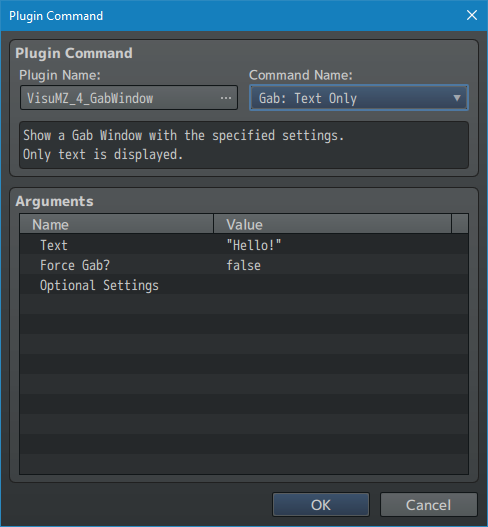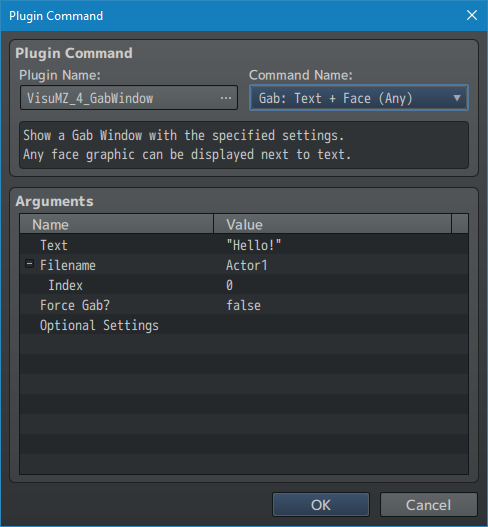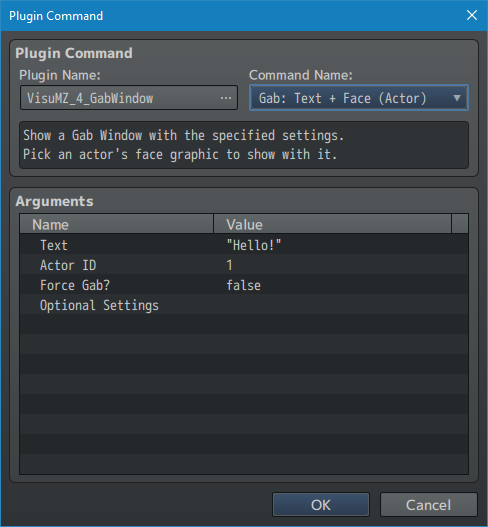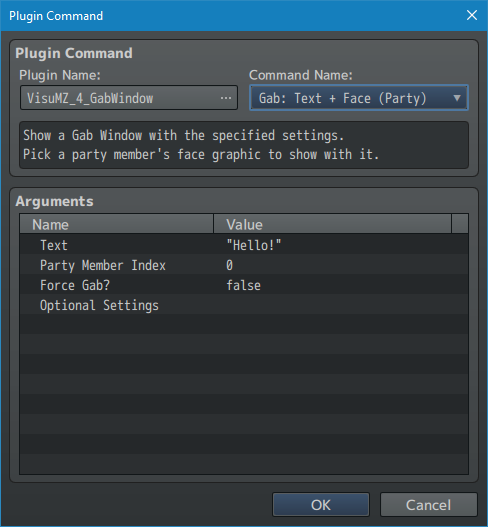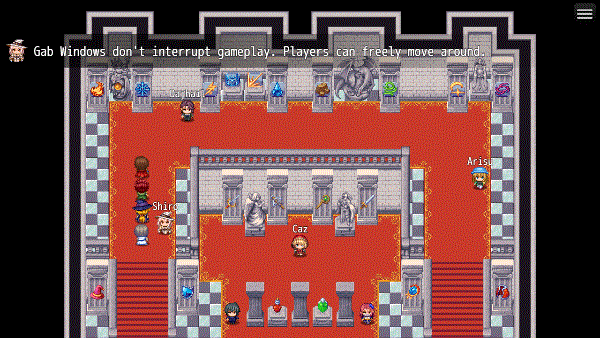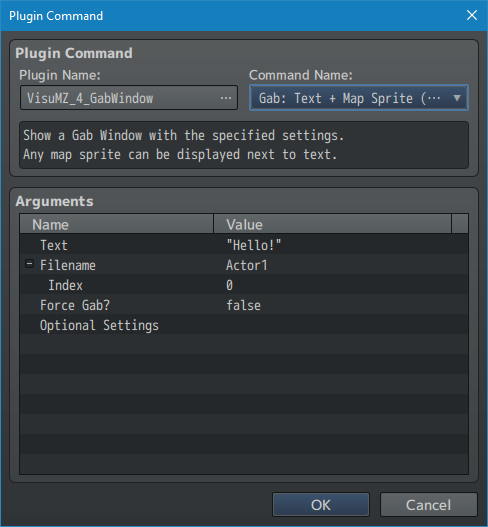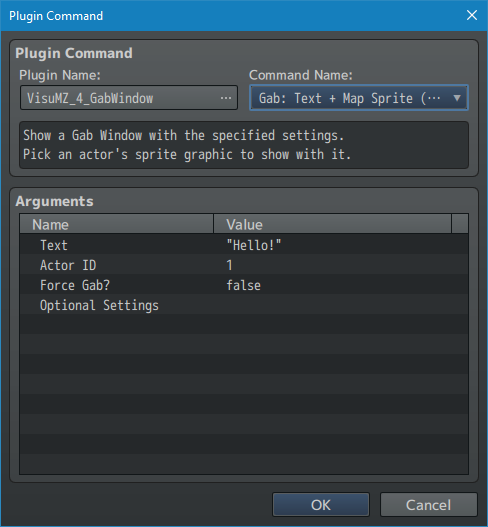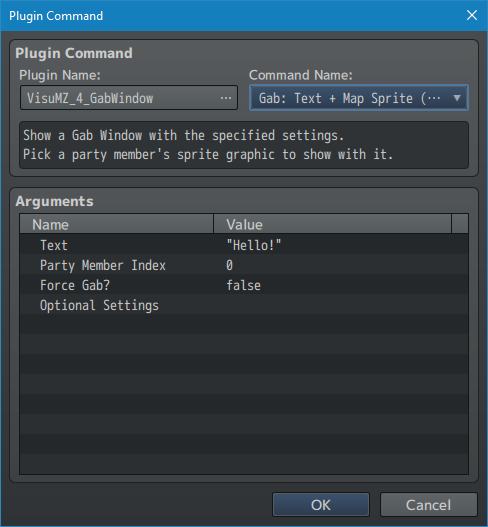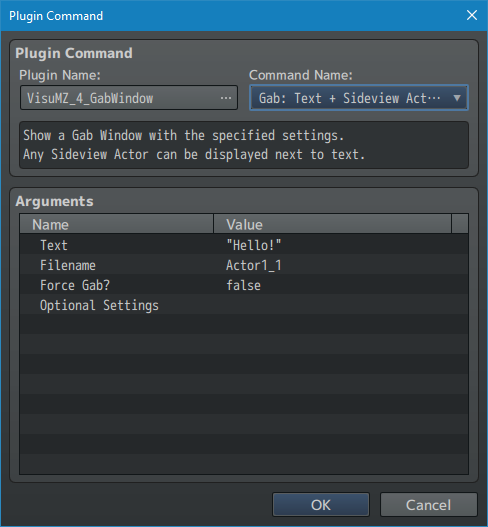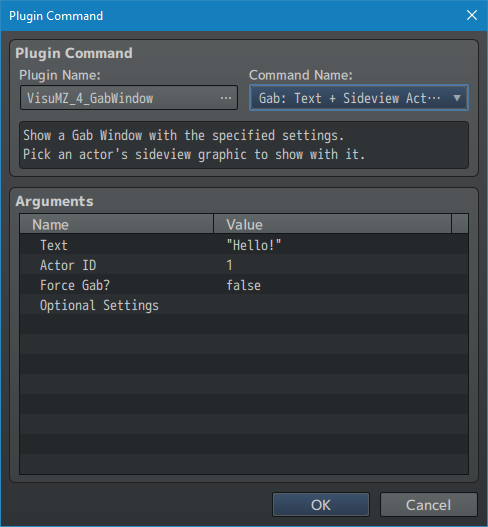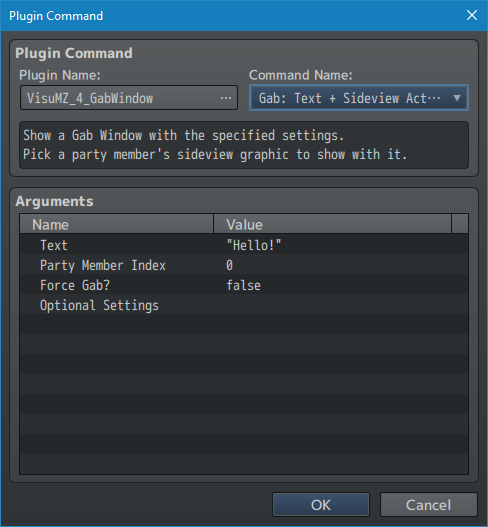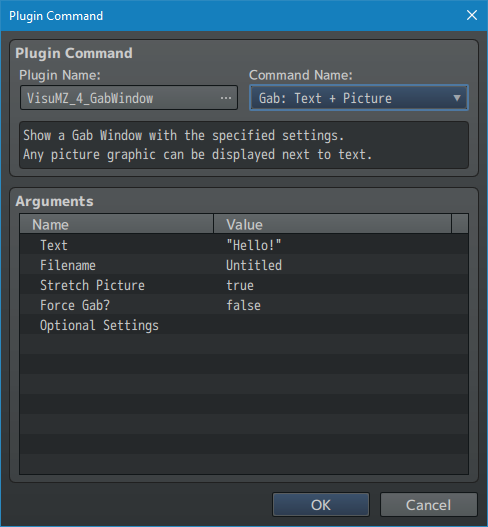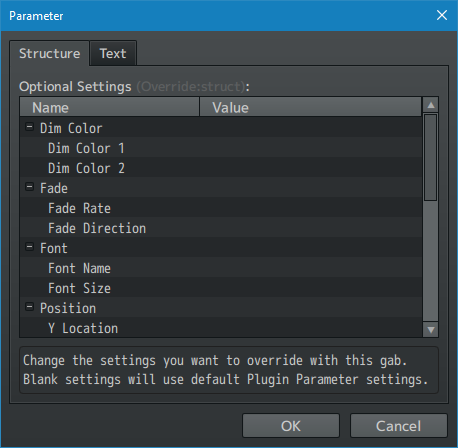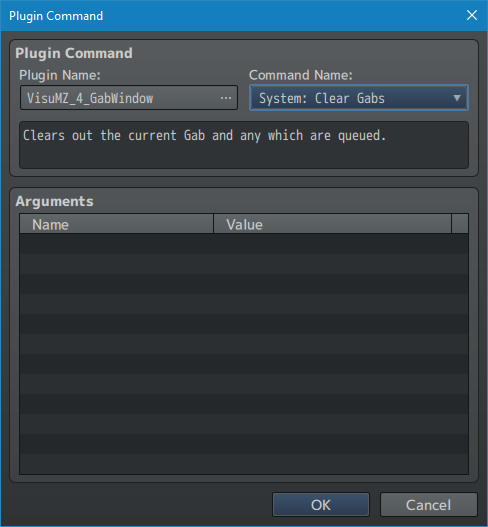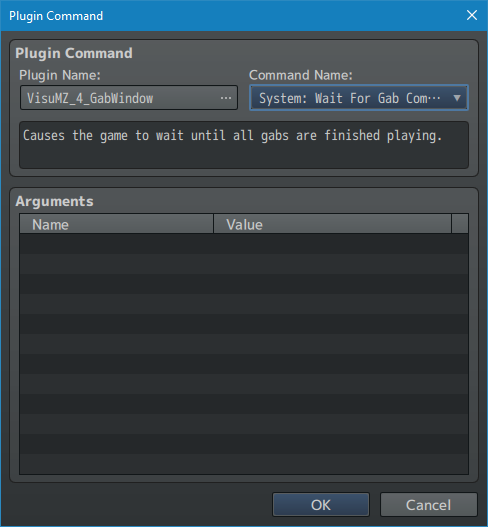Difference between revisions of "Template:VisuMZ Gab Window Plugin Commands"
Jump to navigation
Jump to search
(→Optional Settings) |
(→Optional Settings) |
||
| (One intermediate revision by the same user not shown) | |||
| Line 103: | Line 103: | ||
--- | --- | ||
| + | |||
| + | [[File:GabWindowScreen5.gif]] | ||
[[File:GabWindowCommand05.png]] | [[File:GabWindowCommand05.png]] | ||
| Line 249: | Line 251: | ||
--- | --- | ||
| + | |||
| + | [[File:GabWindowScreen6.png|600px]] | ||
[[File:GabWindowCommand11.png]] | [[File:GabWindowCommand11.png]] | ||
| Line 356: | Line 360: | ||
Sound Filename: | Sound Filename: | ||
- The filename of the SE to play when the Gab Window shows. | - The filename of the SE to play when the Gab Window shows. | ||
| + | |||
| + | Volume: | ||
| + | - Volume of the sound effect played. | ||
| + | |||
| + | Pitch: | ||
| + | - Pitch of the sound effect played. | ||
| + | |||
| + | Pan: | ||
| + | - Pan of the sound effect played. | ||
JS: On Display: | JS: On Display: | ||
Latest revision as of 12:12, 17 December 2024
The following are Plugin Commands that come with this plugin. They can be accessed through the Plugin Command event command.
Gab Plugin Commands
---
Gab: Text Only
- Show a Gab Window with the specified settings.
Text:
- The text to be shown in the Gab Window.
Force Gab?:
- Forced gabs will clear other gabs and display immediately.
Optional Settings:
- Change the settings you want to override with this gab.
Blank settings will use default Plugin Parameter settings.
---
Gab: Gab: Text + Face (Any)
- Show a Gab Window with the specified settings.
- Any face graphic can be displayed next to text.
Text:
- The text to be shown in the Gab Window.
Filename:
- The filename of the face graphic to use.
Index:
- This is the index of the face graphic.
- Index values start at 0.
Force Gab?:
- Forced gabs will clear other gabs and display immediately.
Optional Settings:
- Change the settings you want to override with this gab.
Blank settings will use default Plugin Parameter settings.
---
Gab: Text + Face (Actor)
- Show a Gab Window with the specified settings.
- Pick an actor's face graphic to show with it.
Text:
- The text to be shown in the Gab Window.
Actor ID:
- This is the ID of the actor you want the face graphic of.
Force Gab?:
- Forced gabs will clear other gabs and display immediately.
Optional Settings:
- Change the settings you want to override with this gab.
Blank settings will use default Plugin Parameter settings.
---
Gab: Text + Face (Party)
- Show a Gab Window with the specified settings.
- Pick a party member's face graphic to show with it.
Text:
- The text to be shown in the Gab Window.
Party Member Index:
- This is the index of the party member you want the face graphic of.
- Index values start at 0.
Force Gab?:
- Forced gabs will clear other gabs and display immediately.
Optional Settings:
- Change the settings you want to override with this gab.
Blank settings will use default Plugin Parameter settings.
---
Gab: Text + Map Sprite (Any)
- Show a Gab Window with the specified settings.
- Any map sprite can be displayed next to text.
Text:
- The text to be shown in the Gab Window.
Filename:
- The filename of the sprite graphic to use.
Index:
- This is the index of the sprite graphic.
- Index values start at 0.
Force Gab?:
- Forced gabs will clear other gabs and display immediately.
Optional Settings:
- Change the settings you want to override with this gab.
Blank settings will use default Plugin Parameter settings.
---
Gab: Text + Map Sprite (Actor)
- Show a Gab Window with the specified settings.
- Pick an actor's sprite graphic to show with it.
Text:
- The text to be shown in the Gab Window.
Actor ID:
- This is the ID of the actor you want the map sprite of.
Force Gab?:
- Forced gabs will clear other gabs and display immediately.
Optional Settings:
- Change the settings you want to override with this gab.
Blank settings will use default Plugin Parameter settings.
---
Gab: Text + Map Sprite (Party)
- Show a Gab Window with the specified settings.
- Pick a party member's sprite graphic to show with it.
Text:
- The text to be shown in the Gab Window.
Party Member Index:
- This is the index of the party member you want the map sprite of.
- Index values start at 0.
Force Gab?:
- Forced gabs will clear other gabs and display immediately.
Optional Settings:
- Change the settings you want to override with this gab.
Blank settings will use default Plugin Parameter settings.
---
Gab: Text + Sideview Actor (Any)
- Show a Gab Window with the specified settings.
- Any Sideview Actor can be displayed next to text.
Text:
- The text to be shown in the Gab Window.
Filename:
- The filename of the Sideview Actor graphic to use.
Force Gab?:
- Forced gabs will clear other gabs and display immediately.
Optional Settings:
- Change the settings you want to override with this gab.
Blank settings will use default Plugin Parameter settings.
---
Gab: Text + Sideview Actor (Actor)
- Show a Gab Window with the specified settings.
- Pick an actor's sideview graphic to show with it.
Text:
- The text to be shown in the Gab Window.
Actor ID:
- This is the ID of the actor you want the sideview graphic of.
Force Gab?:
- Forced gabs will clear other gabs and display immediately.
Optional Settings:
- Change the settings you want to override with this gab.
Blank settings will use default Plugin Parameter settings.
---
Gab: Text + Sideview Actor (Party)
- Show a Gab Window with the specified settings.
- Pick a party member's sideview graphic to show with it.
Text:
- The text to be shown in the Gab Window.
Party Member Index:
- This is the index of the party member you want the sideview graphic of.
- Index values start at 0.
Force Gab?:
- Forced gabs will clear other gabs and display immediately.
Optional Settings:
- Change the settings you want to override with this gab.
Blank settings will use default Plugin Parameter settings.
---
Gab: Text + Picture
- Show a Gab Window with the specified settings.
- Any picture graphic can be displayed next to text.
Text:
- The text to be shown in the Gab Window.
Filename:
- The filename of the face graphic to use.
Stretch Picture:
- Stretch the picture to fit the window?
Force Gab?:
- Forced gabs will clear other gabs and display immediately.
Optional Settings:
- Change the settings you want to override with this gab.
Blank settings will use default Plugin Parameter settings.
---
Optional Settings
These settings appear in the above Gab Plugin Commands. Opening up the Optional Settings will yield the following:
---
DimColor Dim Color 1: Dim Color 2: - The dim colors to use for this Gab Window. - Format: rgba(red, green, blue, alpha)
---
Fade Fade Rate: - How fast this Gab Window fades away. Fade Direction: - The direction this Gab Window fades out in.
---
Font Font Name: - The font name to use for this Gab Window. Font Size: - The font size to use for this Gab Window.
---
Position Y Location: - The Y coordinate this Gab Window will appear in. - Ignore if you are using a locked sprite position. Actor ID: - The ID of the actor to display this Gab Window above. - For Map/Battle. Party Index: - Index of the party member to display Gab Window above. - For Map/Battle. Index values start at 0. Ignore under 0. Enemy Index: - Index of an enemy battler to display Gab Window above. - Battle only. Index values start at 0. Ignore under 0. Event ID: - The ID of the event to display this Gab Window above. - Map only.
---
On Display
Bypass Anti-Repeat:
- Allows this gab to bypass the Anti-Repeat settings.
Sound Filename:
- The filename of the SE to play when the Gab Window shows.
Volume:
- Volume of the sound effect played.
Pitch:
- Pitch of the sound effect played.
Pan:
- Pan of the sound effect played.
JS: On Display:
- Runs this code once this Gab Window shows up.
---
On Finish Gab Switch: - The specified switch will be turned ON when the Gab Window finishes. JS: On Finish: - Runs this code once this Gab Window finishes.
---
Waiting Wait Time: - The number of frames this Gab Window stays visible. Time Per Character: - Frames added per Text Character in this Gab Window.
---
System Plugin Commands
---
System: Clear Gabs - Clears out the current Gab and any which are queued.
---
System: Wait For Gab Completion - Causes the game to wait until all gabs are finished playing.
---