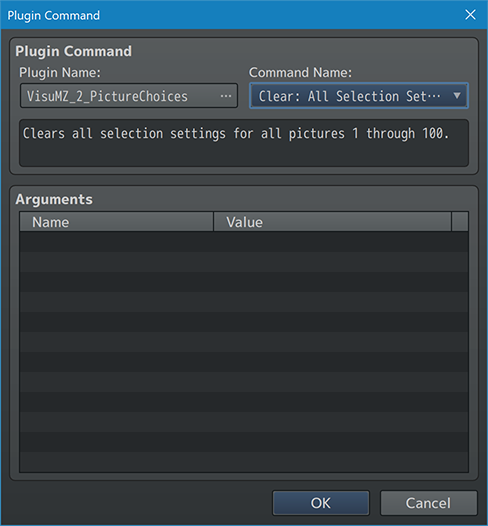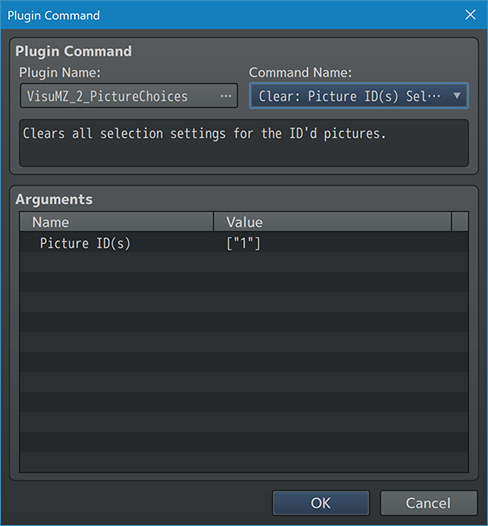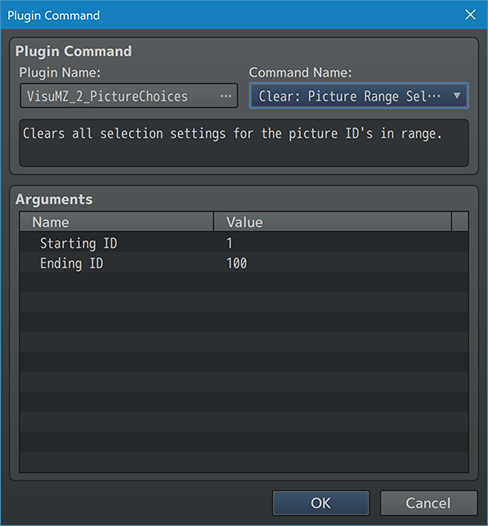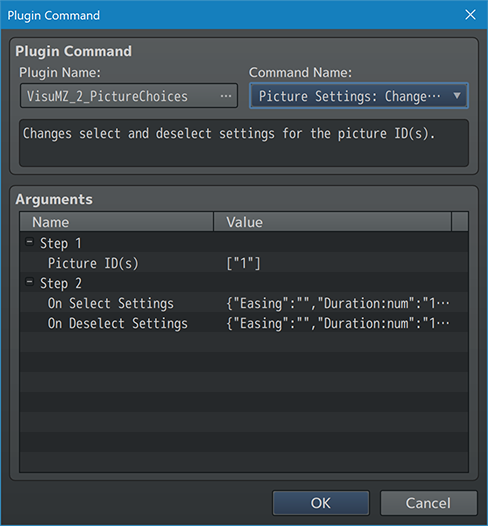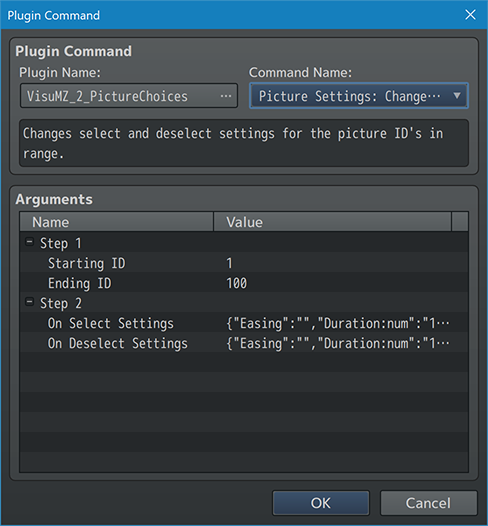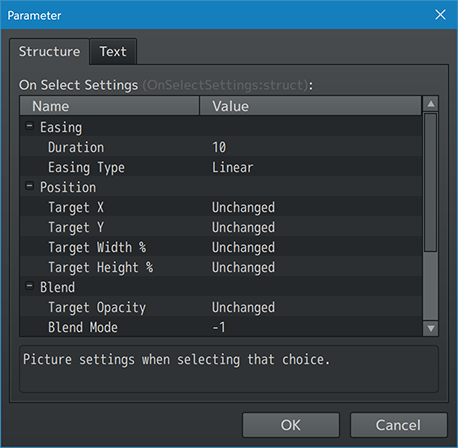Difference between revisions of "Template:VisuMZ Picture Choices Plugin Commands"
Jump to navigation
Jump to search
(→Clear Plugin Commands) |
(→Picture Settings Plugin Commands) |
||
| (2 intermediate revisions by the same user not shown) | |||
| Line 46: | Line 46: | ||
=== Picture Settings Plugin Commands === | === Picture Settings Plugin Commands === | ||
| + | |||
| + | [[File:PictureChoices_Example.gif]] | ||
--- | --- | ||
| + | |||
| + | [[File:PictureChoices_Command4.png]] | ||
<pre> | <pre> | ||
| Line 68: | Line 72: | ||
--- | --- | ||
| + | |||
| + | [[File:PictureChoices_Command5.png]] | ||
<pre> | <pre> | ||
| Line 91: | Line 97: | ||
--- | --- | ||
| + | |||
| + | [[File:PictureChoices_Command_Sub.png]] | ||
<pre> | <pre> | ||
Latest revision as of 23:32, 21 June 2021
The following are Plugin Commands that come with this plugin. They can be accessed through the Plugin Command event command.
---
Clear Plugin Commands
---
Clear: All Selection Settings - Clears all selection settings for all pictures 1 through 100.
---
Clear: Picture ID(s) Selection Settings - Clears all selection settings for the ID'd pictures. Picture ID(s): - Select which Picture ID(s) to clear.
---
Clear: Picture Range Selection Settings - Clears all selection settings for the picture ID's in range. Starting ID: - The starting ID of the picture binds to clear. Ending ID: - The ending ID of the picture binds to clear.
---
Picture Settings Plugin Commands
---
Picture Settings: Change ID(s)
- Changes select and deselect settings for the picture ID(s).
Step 1:
Picture ID(s):
- Select which Picture ID(s) to change settings for.
Step 2:
On Select Settings:
- Picture settings when selecting that choice.
On Deselect Settings:
- Picture settings when deselecting that choice.
---
Picture Settings: Change ID(s)
- Changes select and deselect settings for the picture ID(s).
Step 1:
Starting ID:
- The starting ID of the picture binds to clear.
Ending ID:
- The ending ID of the picture binds to clear.
Step 2:
On Select Settings:
- Picture settings when selecting that choice.
On Deselect Settings:
- Picture settings when deselecting that choice.
---
Picture Settings
- These are the settings used for "On Select" and "On Deselect" settings.
Easing:
Duration:
- Insert a number to determine duration of the changed settings when
applied.
Easing Type:
- Select which easing type you wish to apply.
- Many of these choices require VisuMZ_0_CoreEngine.
Position:
Target X:
Target Y:
- Insert a number to determine new X/Y position.
- Use 'Unchanged' to not change the X/Y position.
Target Width %:
Target Height %:
- Insert a number to determine new width/height.
- 'Unchanged' for no changes.
- For 100%, use 100.
Blend:
Target Opacity:
- Insert a number to determine new opacity level.
- 'Unchanged' for no changes.
- Use a number between 0 and 255.
Blend Mode:
- What kind of blend mode do you wish to apply to the picture?
Tone:
Target Tone Red:
Target Tone Green:
Target Tone Blue:
- Insert a number to determine new red/green/blue tone tint.
- 'Unchanged' for no changes.
- Use a number between -255 and 255.
Target Tone Gray:
- Insert a number to determine new red/green/blue tone tint.
- 'Unchanged' for no changes.
- Use a number between 0 and 255.
---