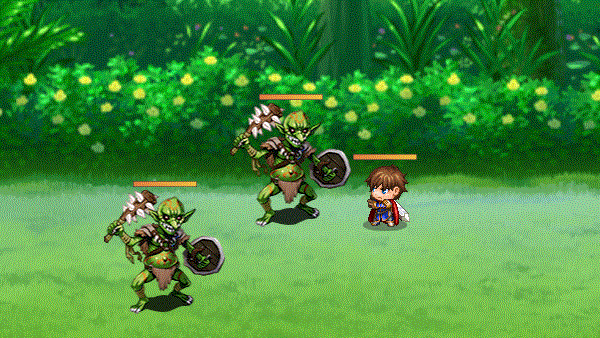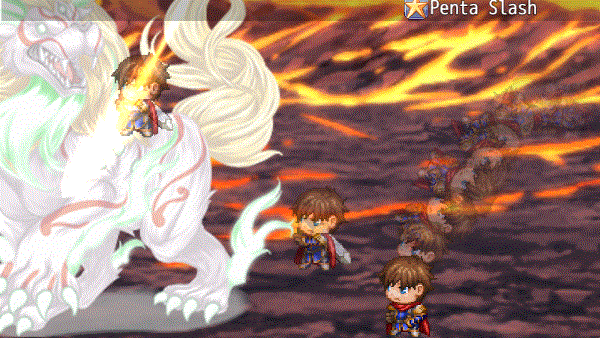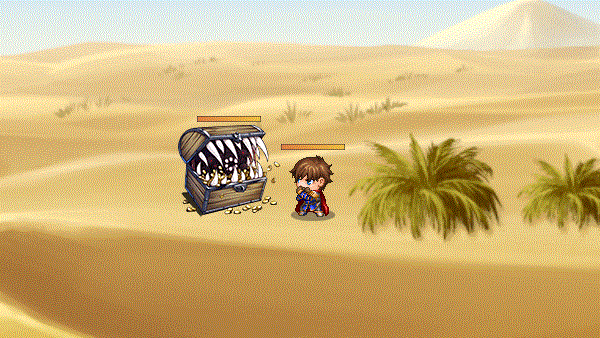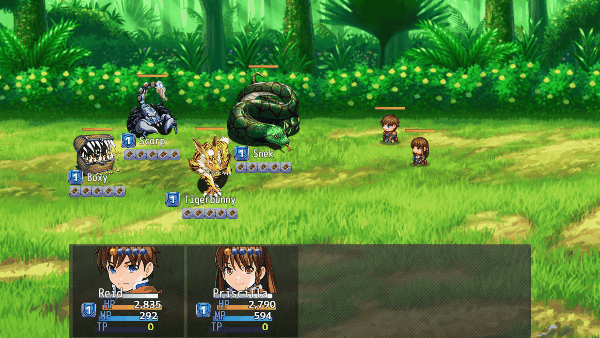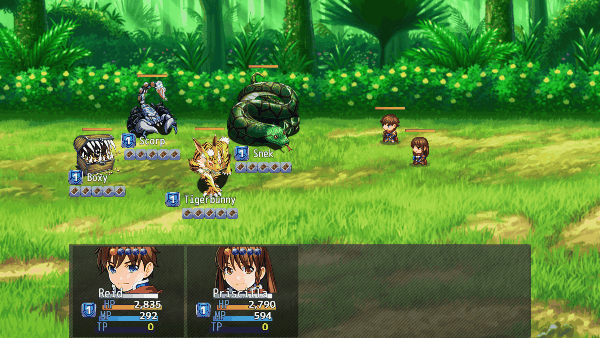Difference between revisions of "Template:VisuMZ Action Sequence Impact Plugin Commands"
Jump to navigation
Jump to search
(→Action Sequences - Impact) |
|||
| Line 8: | Line 8: | ||
Requires VisuMZ_3_ActSeqImpact! | Requires VisuMZ_3_ActSeqImpact! | ||
| + | |||
| + | --- | ||
| + | |||
| + | [[File:ActionSequenceImpact_Bizarro.png|600px]] | ||
| + | |||
| + | <pre> | ||
| + | IMPACT: Bizarro Inversion | ||
| + | - Swaps blue/red colors on the battlefield. | ||
| + | - Requires VisuMZ_3_ActSeqImpact! | ||
| + | - Created by Manu Gaming! | ||
| + | |||
| + | Bizarro?: | ||
| + | - Enable Bizarro Inversion effect? | ||
| + | </pre> | ||
--- | --- | ||
| Line 26: | Line 40: | ||
Easing Type: | Easing Type: | ||
- Select which easing type you wish to apply. | - Select which easing type you wish to apply. | ||
| + | </pre> | ||
| + | |||
| + | --- | ||
| + | |||
| + | [[File:ActionSequenceImpact_Desat.png|600px]] | ||
| + | |||
| + | <pre> | ||
| + | IMPACT: Desaturation | ||
| + | - Desaturates all colors on the battlefield. | ||
| + | - Requires VisuMZ_3_ActSeqImpact! | ||
| + | - Created by Manu Gaming! | ||
| + | |||
| + | Desaturate?: | ||
| + | - Enable Desaturation effect? | ||
</pre> | </pre> | ||
| Line 118: | Line 146: | ||
Targets: | Targets: | ||
- Select unit(s) to clear motion trail effects for. | - Select unit(s) to clear motion trail effects for. | ||
| + | </pre> | ||
| + | |||
| + | --- | ||
| + | |||
| + | [[File:ActionSequenceImpact_Negative.png|600px]] | ||
| + | |||
| + | <pre> | ||
| + | IMPACT: Negative Inversion | ||
| + | - Inverts all the colors on the battlefield. | ||
| + | - Requires VisuMZ_3_ActSeqImpact! | ||
| + | - Created by Manu Gaming! | ||
| + | |||
| + | Negative?: | ||
| + | - Enable Negative Inversion effect? | ||
| + | </pre> | ||
| + | |||
| + | --- | ||
| + | |||
| + | [[File:ActionSequenceImpact_Oversat.png|600px]] | ||
| + | |||
| + | <pre> | ||
| + | IMPACT: Oversaturation | ||
| + | - Oversaturates colors on the battlefield. | ||
| + | - Requires VisuMZ_3_ActSeqImpact! | ||
| + | |||
| + | Oversaturate?: | ||
| + | - Enable Oversaturation effect? | ||
</pre> | </pre> | ||
| Line 196: | Line 251: | ||
Duration: | Duration: | ||
- What is the duration of the shockwave? | - What is the duration of the shockwave? | ||
| + | </pre> | ||
| + | |||
| + | --- | ||
| + | |||
| + | [[File:ActionSequenceImpact_TimeSlow.gif]] | ||
| + | |||
| + | [[File:ActionSequenceImpact_TimeFast.gif]] | ||
| + | |||
| + | <pre> | ||
| + | IMPACT: Time Scale | ||
| + | - Adjust time to go faster or slower! | ||
| + | - Requires VisuMZ_3_ActSeqImpact! | ||
| + | - Created by Manu Gaming! | ||
| + | |||
| + | Scale: | ||
| + | - Adjusts how fast/slow time goes. | ||
| + | - 1.00 is normal. Lower is slower. Higher is faster. | ||
| + | </pre> | ||
| + | |||
| + | --- | ||
| + | |||
| + | [[File:ActionSequenceImpact_TimeStop.gif]] | ||
| + | |||
| + | <pre> | ||
| + | IMPACT: Time Stop | ||
| + | - Stops time for a set amount of milliseconds. | ||
| + | - Requires VisuMZ_3_ActSeqImpact! | ||
| + | - Created by Manu Gaming! | ||
| + | |||
| + | Milliseconds: | ||
| + | - How many milliseconds should time stop for? | ||
| + | - 1000 milliseconds = 1 second. | ||
</pre> | </pre> | ||
Revision as of 13:09, 14 April 2022
---
Action Sequences - Impact
These Action Sequences are related to creating impact.
Requires VisuMZ_3_ActSeqImpact!
---
IMPACT: Bizarro Inversion - Swaps blue/red colors on the battlefield. - Requires VisuMZ_3_ActSeqImpact! - Created by Manu Gaming! Bizarro?: - Enable Bizarro Inversion effect?
---
IMPACT: Color Break - Breaks the colors on the screen before reassembling. - Requires VisuMZ_3_ActSeqImpact! Intensity: - What is the intensity of the color break effect? Duration: - What is the duration of the color break effect? Easing Type: - Select which easing type you wish to apply.
---
IMPACT: Desaturation - Desaturates all colors on the battlefield. - Requires VisuMZ_3_ActSeqImpact! - Created by Manu Gaming! Desaturate?: - Enable Desaturation effect?
---
IMPACT: Motion Blur Screen - Creates a motion blur on the whole screen. - Requires VisuMZ_3_ActSeqImpact! Angle: - Determine what angle to make the motion blur at. Intensity Rate: - This determines intensity rate of the motion blur. - Use a number between 0 and 1. Duration: - How many frames should the motion blur last? - What do you want to be its duration? Easing Type: - Select which easing type you wish to apply.
---
IMPACT: Motion Blur Target(s) - Creates a motion blur on selected target(s). - Requires VisuMZ_3_ActSeqImpact! Targets: - Select unit(s) to create motion blur effects for. Angle: - Determine what angle to make the motion blur at. Intensity Rate: - This determines intensity rate of the motion blur. - Use a number between 0 and 1. Duration: - How many frames should the motion blur last? - What do you want to be its duration? Easing Type: - Select which easing type you wish to apply.
---
IMPACT: Motion Trail Create - Creates a motion trail effect for the target(s). - Requires VisuMZ_3_ActSeqImpact! Targets: - Select unit(s) to create motion trail effects for. Delay: - How many frames to delay by when creating a motion trail? - The higher the delay, the less motion trails there are. Duration: - How many frames should the motion trail last? - What do you want to be its duration? Hue: - What do you want to be the hue for the motion trail? Starting Opacity: - What starting opacity value do you want for the motion trail? - Opacity values decrease over time. Tone: - What tone do you want for the motion trail? - Format: [Red, Green, Blue, Gray]
---
IMPACT: Motion Trail Remove - Removes the motion trail effect from the target(s). - Requires VisuMZ_3_ActSeqImpact! Targets: - Select unit(s) to clear motion trail effects for.
---
IMPACT: Negative Inversion - Inverts all the colors on the battlefield. - Requires VisuMZ_3_ActSeqImpact! - Created by Manu Gaming! Negative?: - Enable Negative Inversion effect?
---
IMPACT: Oversaturation - Oversaturates colors on the battlefield. - Requires VisuMZ_3_ActSeqImpact! Oversaturate?: - Enable Oversaturation effect?
---
IMPACT: Shockwave at Point - Creates a shockwave at the designated coordinates. - Requires VisuMZ_3_ActSeqImpact! Point: X: Point: Y: - What x/y coordinate do you want to create a shockwave at? - You can use JavaScript code. Amplitude: - What is the aplitude of the shockwave effect? Wavelength: - What is the wavelength of the shockwave effect? Duration: - What is the duration of the shockwave?
---
IMPACT: Shockwave from Each Target(s)
- Creates a shockwave at each of the target(s) location(s).
- Requires VisuMZ_3_ActSeqImpact!
Targets:
- Select unit(s) to start a shockwave from.
Target Location:
- Select which part target group to start a shockwave from.
Offset X:
Offset Y:
- How much to offset the shockwave X/Y point by.
Amplitude:
- What is the aplitude of the shockwave effect?
Wavelength:
- What is the wavelength of the shockwave effect?
Duration:
- What is the duration of the shockwave?
---
IMPACT: Shockwave from Target(s) Center
- Creates a shockwave from the center of the target(s).
- Requires VisuMZ_3_ActSeqImpact!
Targets:
- Select unit(s) to start a shockwave from.
Target Location:
- Select which part target group to start a shockwave from.
Offset X:
Offset Y:
- How much to offset the shockwave X/Y point by.
Amplitude:
- What is the aplitude of the shockwave effect?
Wavelength:
- What is the wavelength of the shockwave effect?
Duration:
- What is the duration of the shockwave?
---
IMPACT: Time Scale - Adjust time to go faster or slower! - Requires VisuMZ_3_ActSeqImpact! - Created by Manu Gaming! Scale: - Adjusts how fast/slow time goes. - 1.00 is normal. Lower is slower. Higher is faster.
---
IMPACT: Time Stop - Stops time for a set amount of milliseconds. - Requires VisuMZ_3_ActSeqImpact! - Created by Manu Gaming! Milliseconds: - How many milliseconds should time stop for? - 1000 milliseconds = 1 second.
---
IMPACT: Zoom Blur at Point - Creates a zoom blur at the designated coordinates. - Requires VisuMZ_3_ActSeqImpact! Point: X: Point: Y: - What x/y coordinate do you want to focus the zoom at? - You can use JavaScript code. Zoom Strength: - What is the strength of the zoom effect? - Use a number between 0 and 1. Visible Radius: - How much of a radius should be visible from the center? Duration: - What is the duration of the zoom blur? Easing Type: - Select which easing type you wish to apply.
---
IMPACT: Zoom Blur at Target(s) Center
- Creates a zoom blur at the center of targets.
- Requires VisuMZ_3_ActSeqImpact!
Targets:
- Select unit(s) to start a zoom blur from.
Target Location:
- Select which part target group to start a zoom blur from.
Offset X:
Offset Y:
- How much to offset the zoom blur X/Y point by.
Zoom Strength:
- What is the strength of the zoom effect?
- Use a number between 0 and 1.
Visible Radius:
- How much of a radius should be visible from the center?
Duration:
- What is the duration of the zoom blur?
Easing Type:
- Select which easing type you wish to apply.
---