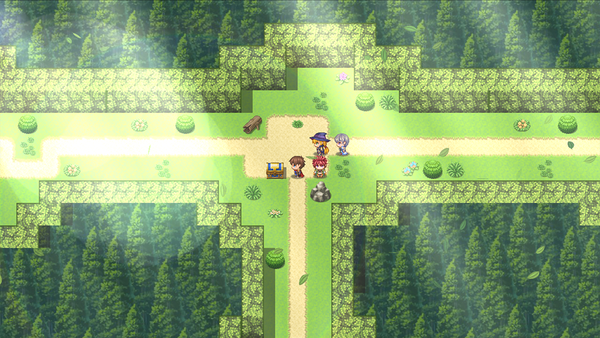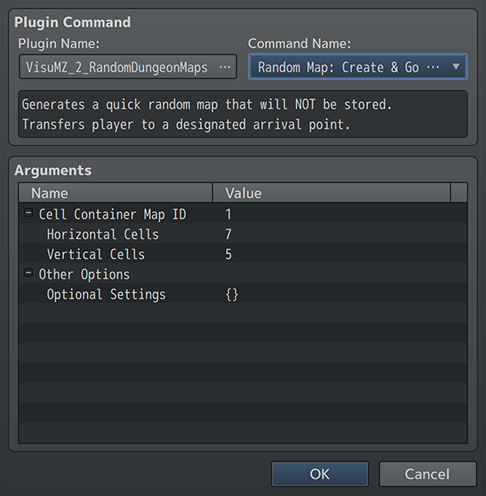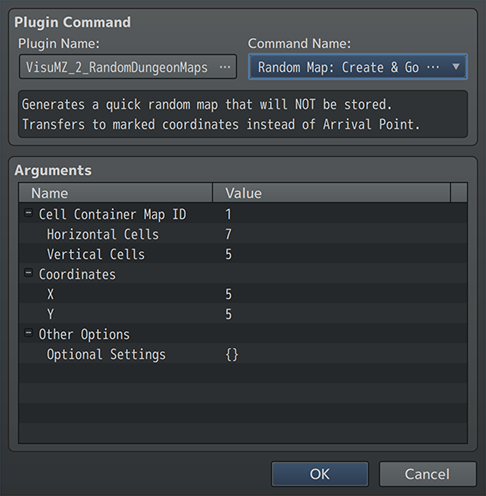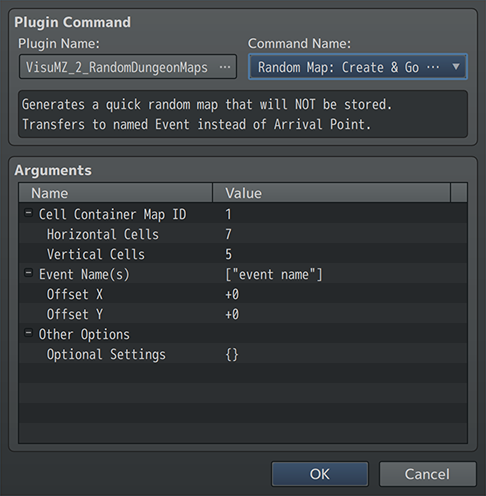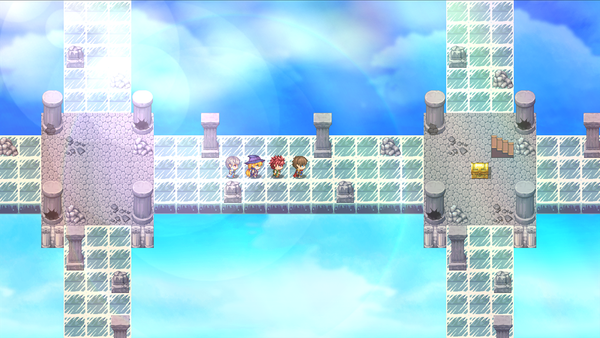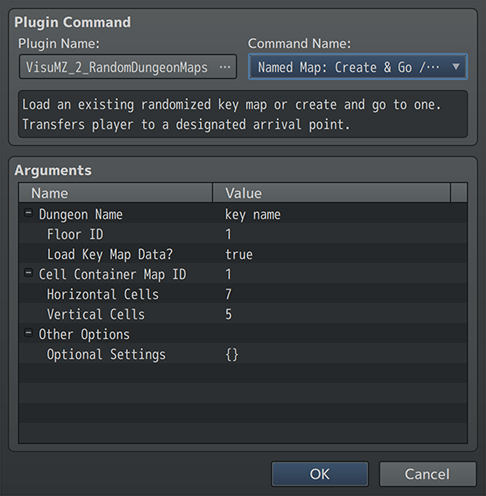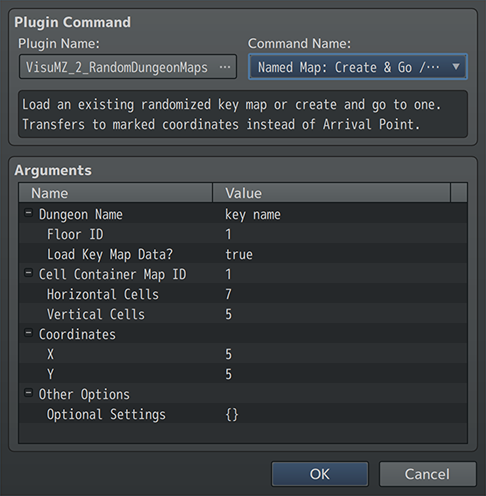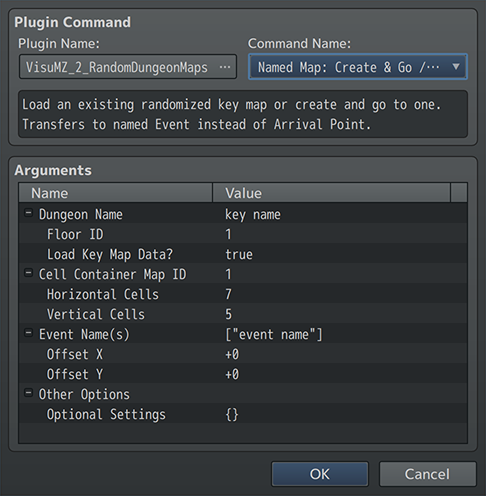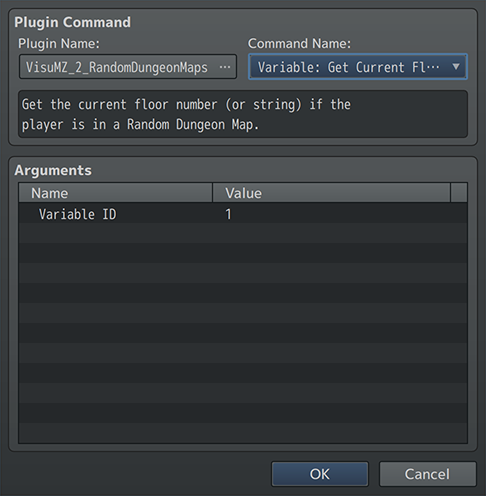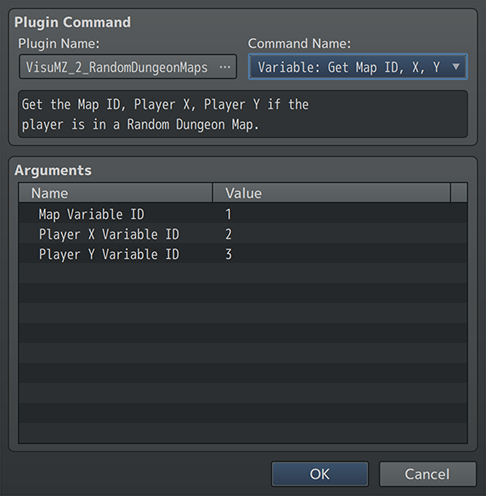Difference between revisions of "Template:VisuMZ Random Dungeon Maps Plugin Commands"
Jump to navigation
Jump to search
| (One intermediate revision by the same user not shown) | |||
| Line 7: | Line 7: | ||
=== Random Map Plugin Commands === | === Random Map Plugin Commands === | ||
| − | [[File: | + | [[File:RandomDungeonMaps_Preview2a.png|600px]] |
| + | |||
| + | [[File:RandomDungeonMaps_Command1.png]] | ||
--- | --- | ||
| Line 39: | Line 41: | ||
--- | --- | ||
| + | |||
| + | [[File:RandomDungeonMaps_Command2.png]] | ||
<pre> | <pre> | ||
| Line 78: | Line 82: | ||
--- | --- | ||
| + | |||
| + | [[File:RandomDungeonMaps_Command3.png]] | ||
<pre> | <pre> | ||
| Line 123: | Line 129: | ||
=== Named Map Plugin Commands === | === Named Map Plugin Commands === | ||
| + | |||
| + | [[File:RandomDungeonMaps_Preview3.png|600px]] | ||
| + | |||
| + | [[File:RandomDungeonMaps_Command4.png]] | ||
--- | --- | ||
| Line 174: | Line 184: | ||
--- | --- | ||
| + | |||
| + | [[File:RandomDungeonMaps_Command5.png]] | ||
<pre> | <pre> | ||
| Line 232: | Line 244: | ||
--- | --- | ||
| + | |||
| + | [[File:RandomDungeonMaps_Command6.png]] | ||
<pre> | <pre> | ||
| Line 296: | Line 310: | ||
=== Variable Plugin Commands === | === Variable Plugin Commands === | ||
| + | |||
| + | [[File:RandomDungeonMaps_Preview1.png|600px]] | ||
| + | |||
| + | [[File:RandomDungeonMaps_Command7.png]] | ||
--- | --- | ||
| Line 309: | Line 327: | ||
--- | --- | ||
| + | |||
| + | [[File:RandomDungeonMaps_Command8.png]] | ||
<pre> | <pre> | ||
Latest revision as of 02:44, 30 August 2023
The following are Plugin Commands that come with this plugin. They can be accessed through the Plugin Command event command.
---
Contents
Random Map Plugin Commands
---
Random Map: Create & Go (Arrival Point)
- Generates a quick random map that will NOT be stored.
- Transfers player to a designated arrival point.
Cell Container Map ID:
- What is the Map ID of the Cell Container that has all the
map cell information?
Horizontal Cells:
- How many horizontal map cells are used?
- Minumum: 3.
- You may use JavaScript.
Vertical Cells:
- How many vertical map cells are used?
- Minumum: 3.
- You may use JavaScript.
Other Options:
Optional Settings:
- Additional options available for the random generation of
this dungeon's map.
- See Optional Settings section below for indepth descriptions.
---
Random Map: Create & Go (Coordinates)
- Generates a quick random map that will NOT be stored.
- Transfers to marked coordinates instead of Arrival Point.
Cell Container Map ID:
- What is the Map ID of the Cell Container that has all the
map cell information?
Horizontal Cells:
- How many horizontal map cells are used?
- Minumum: 3.
- You may use JavaScript.
Vertical Cells:
- How many vertical map cells are used?
- Minumum: 3.
- You may use JavaScript.
Coordinates:
X:
- Transfer the player to this X coordinate.
- You may use JavaScript.
Y:
- Transfer the player to this Y coordinate.
- You may use JavaScript.
Other Options:
Optional Settings:
- Additional options available for the random generation of
this dungeon's map.
- See Optional Settings section below for indepth descriptions.
---
Random Map: Create & Go (Event Position)
- Generates a quick random map that will NOT be stored.
- Transfers to named Event instead of Arrival Point.
Cell Container Map ID:
- What is the Map ID of the Cell Container that has all the
map cell information?
Horizontal Cells:
- How many horizontal map cells are used?
- Minumum: 3.
- You may use JavaScript.
Vertical Cells:
- How many vertical map cells are used?
- Minumum: 3.
- You may use JavaScript.
Event Name(s):
- Transfer the player to this event's position.
- If multiple names, pick one at random.
Offset X:
- Offset the transfer X position by this many tiles.
- Negative: left. Positive: right.
- You may use JavaScript.
Offset Y:
- Offset the transfer Y position by this many tiles.
- Negative: up. Positive: down.
- You may use JavaScript.
Other Options:
Optional Settings:
- Additional options available for the random generation of
this dungeon's map.
- See Optional Settings section below for indepth descriptions.
---
Named Map Plugin Commands
---
Named Map: Create & Go / Load (Arrival Point)
- Load an existing randomized key map or create and go to one.
- Transfers player to a designated arrival point.
Dungeon Name:
- What is the dungeon name for the map?
- This is used to store the Map ID information.
- This is NOT case sensitive.
Floor ID:
- Load/Create a map for which floor of this dungeon?
- Special cases: "next" and "prev".
- "Next" will increase the floor ID by 1.
- "Prev" will decrease the floor ID by 1.
- Floor 0 will be skipped.
- You may use JavaScript.
Load Key Map Data?:
- True: Load existing map data? If none, create new.
- False: Forcefully create new data regardless.
- If data is to be created, use the settings below.
Cell Container Map ID:
- True: Load existing map data? If none, create new.
- False: Forcefully create new data regardless.
- If data is to be created, then apply Cell Container Map ID settings
and Optional Settings.
Horizontal Cells:
- How many horizontal map cells are used?
- Minumum: 3.
- You may use JavaScript.
Vertical Cells:
- How many vertical map cells are used?
- Minumum: 3.
- You may use JavaScript.
Other Options:
Optional Settings:
- Additional options available for the random generation of
this dungeon's map.
- See Optional Settings section below for indepth descriptions.
---
Named Map: Create & Go / Load (Coordinates)
- Load an existing randomized key map or create and go to one.
- Transfers to marked coordinates instead of Arrival Point.
Dungeon Name:
- What is the dungeon name for the map?
- This is used to store the Map ID information.
- This is NOT case sensitive.
Floor ID:
- Load/Create a map for which floor of this dungeon?
- Special cases: "next" and "prev".
- "Next" will increase the floor ID by 1.
- "Prev" will decrease the floor ID by 1.
- Floor 0 will be skipped.
- You may use JavaScript.
Load Key Map Data?:
- True: Load existing map data? If none, create new.
- False: Forcefully create new data regardless.
- If data is to be created, then apply Cell Container Map ID settings
and Optional Settings.
Coordinates:
X:
- Transfer the player to this X coordinate.
- You may use JavaScript.
Y:
- Transfer the player to this Y coordinate.
- You may use JavaScript.
Cell Container Map ID:
- What is the Map ID of the Cell Container that has all the
map cell information?
Horizontal Cells:
- How many horizontal map cells are used?
- Minumum: 3.
- You may use JavaScript.
Vertical Cells:
- How many vertical map cells are used?
- Minumum: 3.
- You may use JavaScript.
Other Options:
Optional Settings:
- Additional options available for the random generation of
this dungeon's map.
- See Optional Settings section below for indepth descriptions.
---
Named Map: Create & Go / Load (Event Position)
- Load an existing randomized key map or create and go to one.
- Transfers to named Event instead of Arrival Point.
Dungeon Name:
- What is the dungeon name for the map?
- This is used to store the Map ID information.
- This is NOT case sensitive.
Floor ID:
- Load/Create a map for which floor of this dungeon?
- Special cases: "next" and "prev".
- "Next" will increase the floor ID by 1.
- "Prev" will decrease the floor ID by 1.
- Floor 0 will be skipped.
- You may use JavaScript.
Load Key Map Data?:
- True: Load existing map data? If none, create new.
- False: Forcefully create new data regardless.
- If data is to be created, then apply Cell Container Map ID settings
and Optional Settings.
Event Name(s):
- Transfer the player to this event's position.
- If multiple names, pick one at random.
Offset X:
- Offset the transfer X position by this many tiles.
- Negative: left. Positive: right.
- You may use JavaScript.
Offset Y:
- Offset the transfer Y position by this many tiles.
- Negative: up. Positive: down.
- You may use JavaScript.
Cell Container Map ID:
- What is the Map ID of the Cell Container that has all the
map cell information?
Horizontal Cells:
- How many horizontal map cells are used?
- Minumum: 3.
- You may use JavaScript.
Vertical Cells:
- How many vertical map cells are used?
- Minumum: 3.
- You may use JavaScript.
Other Options:
Optional Settings:
- Additional options available for the random generation of
this dungeon's map.
- See Optional Settings section below for indepth descriptions.
---
Variable Plugin Commands
---
Variable: Get Current Floor - Get the current floor number (or string) if the player is in a Random Dungeon Map. Variable ID: - Select a variable to store the current floor ID/string into.
---
Variable: Get Map ID, X, Y - Get the Map ID, Player X, Player Y if the player is in a Random Dungeon Map. Map Variable ID: - Select a variable to store the current map ID. Player X Variable ID: - Select a variable to store the player's X coordinate. Player Y Variable ID: - Select a variable to store the player's Y coordinate.
---
Optional Settings
These settings are the same for the "Random Map" and "Named Map" Plugin Commands and their effects behave the same way.
---
Algorithm Empty Cell Modifier: - Low - Less Empty; High - More Empty - Low - More Full; High - Less Full Linear Modifier: - Low - Less Linear; High - More Linear - Low - More Turns; High - Less Turns Loop Modifier: - Low - Less Looping; High - More Looping - Low - More Dead Ends; High - Less Dead Ends Remove Padding: - If the dungeon map has padding, make a border of empty cells around it.
---
Player
Arrival Direction:
- Which direction do you want the player to face when arriving?
Arrival Region(s):
- These regions determine initial arrival spawn point tiles.
- Overrides Plugin Parameters > General Settings' version.
- If a genenrated map does not have a tile marked with an Arrival Region,
it is considered an illegal map.
Arrival Spawn Cell X:
- Determines which cells are valid when the player first arrives on
the map.
- Anywhere - Any column is valid
-
- Left - Any cell in the left-most column of the map
- Center - Any cell in the center column of the map
- Right - Any cell in the right-most column of the map
-
- Left Half - Any cell in the left-half of the map
- Right Half - Any cell in the right-half of the map
-
- Inner - Any cell not the left-most or right-most column of the map
- Outer - Any cell in the left-most or right-most column of the map
Arrival Spawn Cell Y:
- Determines which cells are valid when the player first arrives on
the map.
- Anywhere - Any row is valid
-
- Top - Any cell in the top-most row of the map
- Middle - Any cell in the middle row of the map
- Bottom - Any cell in the bottom-most row of the map
-
- Top Half - Any cell in the top-half of the map
- Bottom Half - Any cell in the bottom-half of the map
-
- Inner - Any cell not the top-most or bottom-most row of the map
- Outer - Any cell in the top-most or bottom-most row of the map
Transfer Fade Style:
- What fade style do you want when transferring the player to the
generated random map?
---