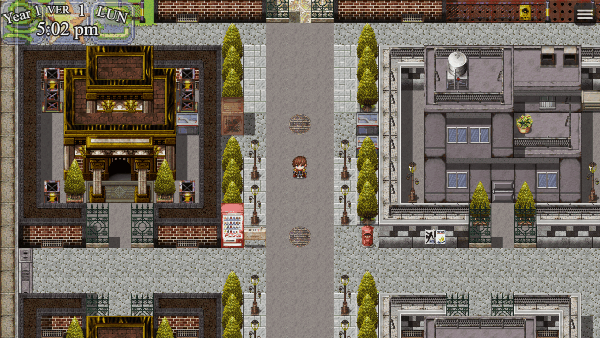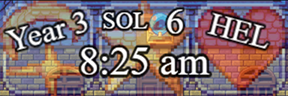Difference between revisions of "Template:VisuMZ Date and Time System Plugin Commands"
Jump to navigation
Jump to search
(→Game Time Plugin Commands) |
|||
| Line 148: | Line 148: | ||
=== Real Time Plugin Commands === | === Real Time Plugin Commands === | ||
| + | |||
| + | [[File:DateTimeSystem_Preview1.gif]] | ||
--- | --- | ||
| Line 206: | Line 208: | ||
=== HUD Plugin Commands === | === HUD Plugin Commands === | ||
| + | |||
| + | [[File:DateTimeSystem_HUD.png]] | ||
--- | --- | ||
Revision as of 17:37, 29 January 2024
The following are Plugin Commands that come with this plugin. They can be accessed through the Plugin Command event command.
---
Game Time Plugin Commands
---
Game Time: Change Date To
- Changes the Game Time's date to a specific date.
- Does not affect time. Does NOT affect time.
Year:
- Changes Game Time's year to this.
- You may use JavaScript code.
Month:
- Changes Game Time's month to this.
- You may use JavaScript code.
Allow Overflow?:
- If allow overflow, excess months increase year count.
- If not, excess months are clamped to what's allowed.
Date:
- Changes Game Time's date to this.
- You may use JavaScript code. Overflow is calculated.
Allow Overflow?:
- If allow overflow, excess days increase month count.
- If not, excess days are clamped to what's allowed.
---
Game Time: Change Time To
- Changes the Game Time's time to a specific time.
- Does not affect time. CAN affect date and weekday.
Hour:
- Changes Game Time's hour to this.
- You may use JavaScript code. Excess hours changes date.
Allow Overflow?:
- If allow overflow, excess hours increase date count.
- If not, excess hours are clamped to what's allowed.
Minute:
- Changes Game Time's minute to this.
- You may use JavaScript code. Overflow is calculated.
Allow Overflow?:
- If allow overflow, excess minutes increase hour count.
- If not, excess minutes are clamped to what's allowed.
---
Game Time: Pause Time Start - Pauses time from going forward while in Game Time. - This only pauses Game Time. Events and Timers can still move.
---
Game Time: Pause Time End - Allows Game Time to resume moving.
---
Game Time: Record to Variable(s)
- Records game Time data to select variable(s).
- This only records the data for this moment.
Calendar:
Year Variable:
- Select a variable to record the year.
- Leave at 0 to not use.
Month Variable:
- Select a variable to record the month.
- Leave at 0 to not use.
Date Variable:
- Select a variable to record the date.
- Leave at 0 to not use.
Full Date Variable:
- Select a variable to record the full date.
- Leave at 0 to not use.
- Result is year + month (2 digits) + date (2 digits)
- For example, Year 2, Month 4, Date 12 will yield 20412
Weekday:
Weekday Variable:
- Select a variable to record the weekday.
- Leave at 0 to not use.
Time:
Hour Variable:
- Select a variable to record the hour.
- Leave at 0 to not use.
Minute Variable:
- Select a variable to record the minute.
- Leave at 0 to not use.
Full Time Variable:
- Select a variable to record the full time.
- Leave at 0 to not use.
- Result is hour + minutes (2 digits) + seconds (2 digits)
- For example, Hour 16, Minute 8, Seconds 0 will yield 160800
---
Game Time: Time Dilation Change - Changes how fast it takes for a minute to pass in Game Time. MS Per Game Minute: - How many milliseconds will count as a game minute? - 1000 milliseconds = 1 real life second.
---
Game Time: Time Dilation Clear - Clears the time dilation and changes it back to default settings based on Plugin Parameters.
---
Real Time Plugin Commands
---
Real Time: Record to Variable(s)
- Records Real Time data to select variable(s).
- This only records the data for this moment.
Calendar:
Year Variable:
- Select a variable to record the year.
- Leave at 0 to not use.
Month Variable:
- Select a variable to record the month.
- Leave at 0 to not use.
Date Variable:
- Select a variable to record the date.
- Leave at 0 to not use.
Full Date Variable:
- Select a variable to record the full date.
- Leave at 0 to not use.
- Result is year + month (2 digits) + date (2 digits)
- For example, Year 2, Month 4, Date 12 will yield 20412
Weekday:
Weekday Variable:
- Select a variable to record the weekday.
- Leave at 0 to not use.
Time:
Hour Variable:
- Select a variable to record the hour.
- Leave at 0 to not use.
Minute Variable:
- Select a variable to record the minute.
- Leave at 0 to not use.
Second Variable:
- Select a variable to record the second.
- Leave at 0 to not use.
Full Time Variable:
- Select a variable to record the full time.
- Leave at 0 to not use.
- Result is hour + minutes (2 digits) + seconds (2 digits)
- For example, Hour 16, Minute 8, Seconds 0 will yield 160800
---
HUD Plugin Commands
---
HUD: Show/Hide - Makes the Date & Time HUD visible or hidden. - Does not affect maps with forced hidden notetags. Show/Hide?: - Shows/hides Date & Time HUD on the map scene.
---