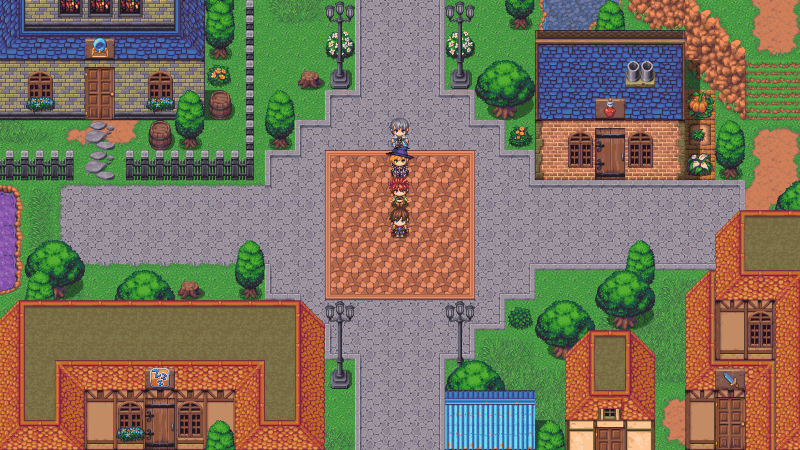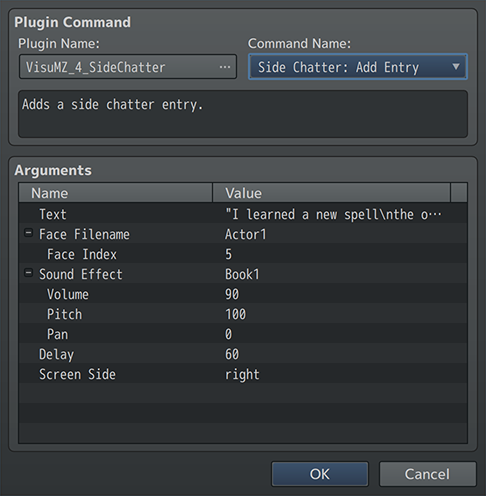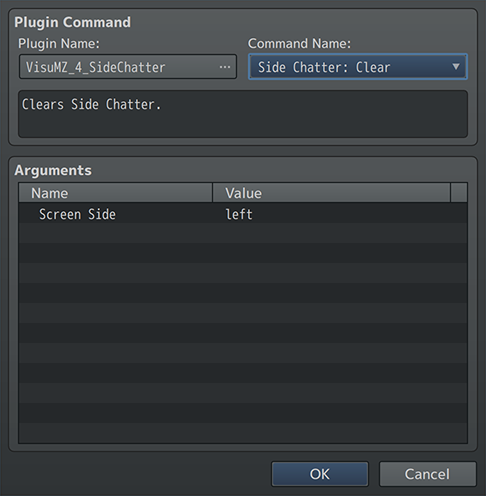Difference between revisions of "Template:VisuMZ Side Chatter Plugin Commands"
Jump to navigation
Jump to search
(Created page with "<noinclude>VisuMZ Side Chatter Plugin Commands</noinclude> The following are Plugin Commands that come with this plugin. They can be accessed th...") |
|||
| Line 6: | Line 6: | ||
=== Side Chatter Plugin Commands === | === Side Chatter Plugin Commands === | ||
| + | |||
| + | [[File:SideChatter_Preview1.gif]] | ||
| + | |||
| + | [[File:SideChatter_Command1.png]] | ||
--- | --- | ||
| Line 48: | Line 52: | ||
--- | --- | ||
| + | |||
| + | [[File:SideChatter_Command2.png]] | ||
<pre> | <pre> | ||
Revision as of 00:54, 29 July 2023
The following are Plugin Commands that come with this plugin. They can be accessed through the Plugin Command event command.
---
Side Chatter Plugin Commands
---
SideChatterAdd
- Adds a side chatter entry.
Text:
- What text do you wish to add to the side chatter?
- Text codes are allowed.
Face Filename:
- What face graphic do you wish to display in the side chatter?
- Leave empty to not use.
Face Index:
- What is the index of the face graphic you wish to display?
- Index values start at 0.
Sound Effect:
- Filename of the sound effect played.
- Leave empty for no sound effect.
Volume:
- Volume of the sound effect played.
Pitch:
- Pitch of the sound effect played.
Pan:
- Pan of the sound effect played.
Delay:
- Delay this side chatter from appearing in this many frames.
- 60 frames = 1 second.
- 0 for instant.
Screen Side:
- Which side of the screen do you wish to add the Side Chatter to?
---
Side Chatter: Clear - Clears Side Chatter. Screen Side: - Which side of the screen do you wish to clear the Side Chatter from?
---