Yanfly Engine Plugins is a plugin library made for RPG Maker MV, a wonderful piece of software to help you make that role playing game of your dreams. You can find out more about RPG Maker MV here.
You can grab the plugin here:
English Mirror
Support Team Yanfly on Patreon!
Overkill occurs when an actor defeats an enemy with excessive damage. All enemies have an Overkill damage requirement and if a battler lands a killing blow dealing damage equal to or greater than this number, an animation is played on the enemy before the enemy collapses. When an enemy is overkilled, that enemy will reward the player with more EXP, more gold, a higher drop rate, and if YEP_ExtraEnemyDrops is installed, more possibilities for extra items under the condition of being Overkilled.
This is a collaboration plugin by Tigress and Yanfly to ensure compatibility with the Yanfly Engine Plugins library.
Introduction
Please wait while you are redirected...or Click Here if you do not want to wait.
Overkill occurs when an actor defeats an enemy with excessive damage. All enemies have an Overkill damage requirement and if a battler lands a killing blow dealing damage equal to or greater than this number, an animation is played on the enemy before the enemy collapses. When an enemy is overkilled, that enemy will reward the player with more EXP, more gold, a higher drop rate, and if YEP_ExtraEnemyDrops is installed, more possibilities for extra items under the condition of being Overkilled.
This is a collaboration plugin by Tigress and Yanfly to ensure compatibility with the Yanfly Engine Plugins library.
If you are using YEP_ExtraEnemyDrops, place this plugin underneath that plugin in the plugin manager list to get access to the Overkill condition that is provided within this plugin.
Notetags
Insert the following notetags into the enemy noteboxes you wish to alter the overkill requirements for.
Enemy Notetags
<Overkill Requirement: x>
– Changes the enemy’s overkill requirement to X. This is how much damage needs to be dealt minimum on the killing blow. You can use JS code here if you can fit it all on one line. Otherwise, use the notetag setup below in the Lunatic Mode section.
<Overkill Animation: x>
– This is the animation played when the enemy is overkilled. Replace x with an animation ID from the database.
<Overkill EXP Rate: x%>
<Overkill EXP Flat: x>
– This is the bonus EXP gained when the enemy is overkilled. Replace x with a number value. This EXP gained from overkilling will be added on top of the already gained EXP.
<Overkill Gold Rate: x%>
<Overkill Gold Flat: x>
– This is the bonus gold gained when the enemy is overkilled. Replace x with a number value. This gold gained from overkilling will be added on top of the already gained gold.
<Overkill Drop Rate: x%>
– This is the bonus drop rate gained when the enemy is overkilled. Replace x with the percent rate increase.
Extra Enemy Drops Compatibility – Conditional Drop – Overkill
To be used together with the YEP_ExtraEnemyDrops plugin. Place this plugin underneath YEP_ExtraEnemyDrops in the plugin manager list for compatibility. Then, you can use the following condition:
=-=-=-=-=-=-=-=-=-=-=-=-=-=-=-=-=-=-=-=-=-=-=-=-=-=-=-=-=-=-=-=-=-=-=-=-=-=-
IS OVERKILLED
– – – – – – – – – – – – – – – – – – – – – – – – – – – – – – – – – – – – – – –
This condition will pass only if the enemy is overkilled. If the overkill requirement isn’t met, there will be no additional changes to the drop rate.
– – – – – – – – – – – – – – – – – – – – – – – – – – – – – – – – – – – – – – –
Example: Is Overkilled: +100%
=-=-=-=-=-=-=-=-=-=-=-=-=-=-=-=-=-=-=-=-=-=-=-=-=-=-=-=-=-=-=-=-=-=-=-=-=-=-
One thing you can do to make Overkill only items is using something like the
following setup:
<Conditional Potion Drop>
is overkilled: +100%
</Conditional Potion Drop>
This notetag setup will make the ‘Potion’ item only drop if the enemy has
been overkilled. Otherwise, nothing will come out of it.
Lunatic Mode – Custom Overkill Settings
This section is for those who wish to dabble with JavaScript a bit more to make certain overkill aspects more customized.
Enemy Notetags
————————————————————————–
<Overkill Requirement Formula>
requirement = x;
<Overkill Requirement Formula>
– Changes the enemy’s overkill requirement to X. This is how much damage needs to be dealt minimum on the killing blow. You can use JS code here if you know how to code. The ‘requirement’ variable is the value that will be used to check if overkill is achieved.
————————————————————————–
<Custom Overkill Effect>
// Insert any code you want here
</Custom Overkill Effect>
– This code will run when the enemy is overkilled and collapses. The ‘enemy’ variable used here will refer to the enemy itself. The JS code you can use here can be anything you want, including turning on switches, setting variables, anything that comes to mind.
————————————————————————–
Those who would like to acquire the Overkill image used for the animation from the video can also download it here:
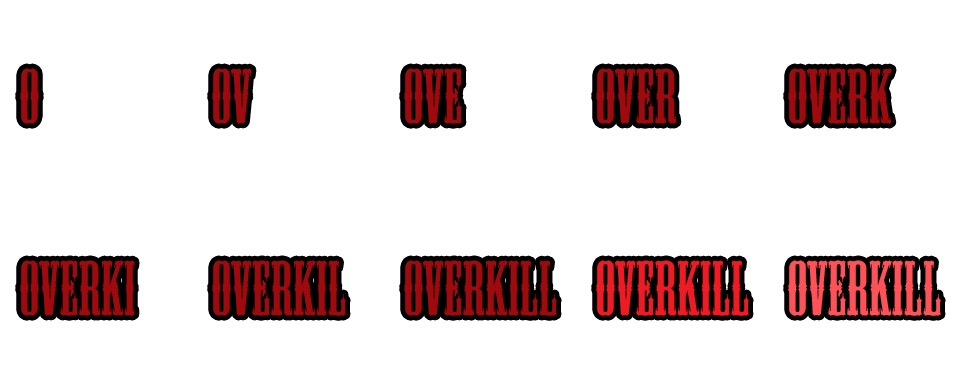
Save it and place it into your img/animations/ folder in your RPG Maker project folder.
Happy RPG Making!