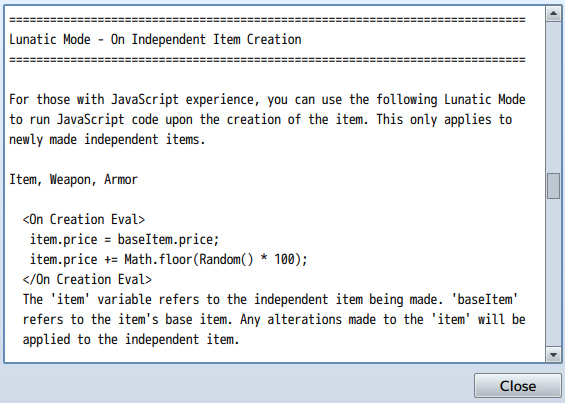Yanfly Engine Plugins is a plugin library made for RPG Maker MV, a wonderful piece of software to help you make that role playing game of your dreams. You can find out more about RPG Maker MV here.
You can download the generator here:
The Yanfly Icon Generator allows you to easily create icon sheets for RPG Maker MV and piece together new icons with various icon generator parts. Piece together various icon parts to create the icon image you wish and place it into your icon sheet. You can then export the finished Icon Sheet for various RPG Maker sizes (supports VX, VX Ace, and MV)! If you don’t wish to export entire sheets, you can export the individual icons, too!